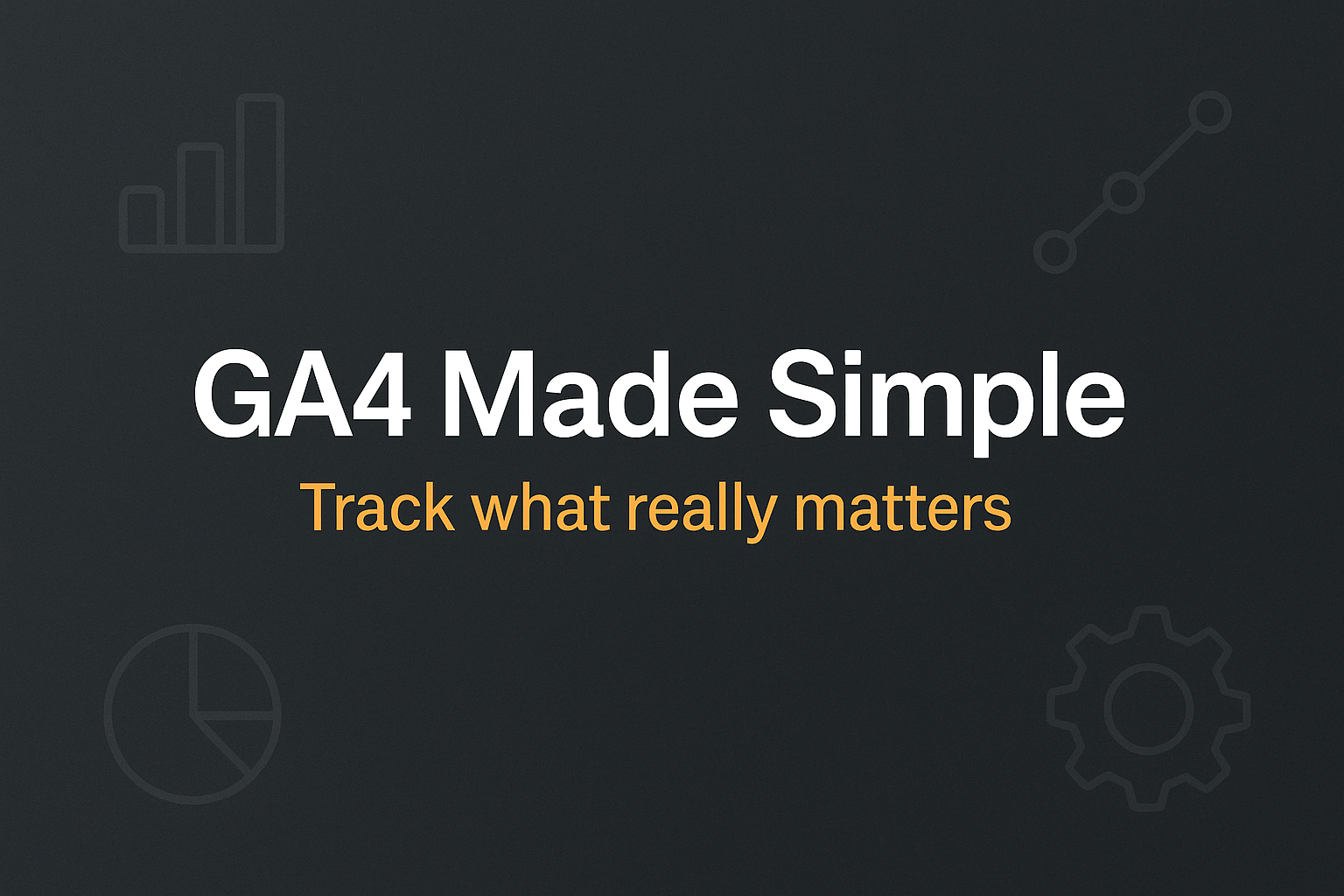Analytics should bring clarity, not confusion. Yet for many brands, moving to Google Analytics 4 (GA4) has felt overwhelming. New reports, new tracking methods, and endless configuration options make it difficult to know what really matters.
The truth? GA4 doesn’t need to be complicated. With the right setup, it becomes a powerful tool for understanding customers, measuring performance, and making smarter business decisions.
Why GA4 Is Different
GA4 isn’t just an update to Universal Analytics. It’s designed to reflect modern customer behaviour across devices, platforms, and touchpoints. Instead of focusing on pageviews, it tracks events — specific actions such as clicks, video plays, or checkout steps.
Learn more about our Data & Analytics services.
What to Focus on in GA4
1. Proper Tracking Setup
The first step is ensuring GA4 is tracking the right actions — not just visits.
- Set up conversion events (purchases, sign-ups, enquiries).
- Track micro-conversions (scrolls, downloads, video plays) for deeper insight.
- Link GA4 to Google Ads for end-to-end attribution.
Need help? Book a discovery call.
2. Attribution That Makes Sense
GA4 includes multiple attribution models, but not all tell the same story.
- Compare last-click with data-driven attribution.
- Understand how channels contribute together across journeys.
- Focus on insights that drive smarter budget allocation.
See how this connects with Digital Growth Strategy.
3. Dashboards That Matter
You don’t need 20 different reports. What you need is clarity.
- Build dashboards for CRO performance.
- Add KPIs like ROAS, conversion rate, and lifetime value.
- Keep it simple so anyone in the business can understand results.
Clear reporting is also the foundation for LLM Seeding — making your content discoverable in AI driven answers.
Common Mistakes to Avoid in GA4
- Tracking too many meaningless events
- Ignoring data quality (broken tags, duplicate tracking)
- Overcomplicating reports so no one uses them
FAQ
- What is GA4 in simple terms?
- Google Analytics 4 tracks users across devices and events, not just pageviews. It’s built for privacy and long-term measurement.
- Do I still need Universal Analytics?
- No. UA is sunset. Use GA4 only and make sure your events and conversions reflect current goals.
- Which GA4 reports should SMEs check weekly?
- Traffic acquisition, Pages & screens, Conversions, and the Explore funnel for drop-offs. Keep it to 3–5 reports max.
- What events should I set up first?
- Add to cart, begin checkout, purchase (or lead form submit), and key micro-conversions like newsletter sign-ups and video plays.
- How do I make GA4 useful for non-analysts?
- Build a plain-English scorecard: traffic quality, conversion rate, and CPA/CPL. Automate a weekly email or dashboard and review it in a 15-minute trading session.
Conclusion
GA4 isn’t about more data — it’s about better data. When configured correctly, it shows what matters, helps you cut wasted spend, and supports decisions that grow revenue.
Ready to make GA4 simple? Book a GA4 setup review today.
Key Takeaways
- GA4 reflects cross-device, event-based behaviour.
- Focus on conversions, attribution, and actionable dashboards.
- Avoid vanity metrics and overcomplicated reporting.
- Simplicity drives adoption — clarity drives growth.